Assalamualaikum dan salam 1 Malaysia
Hari ini, kita akan belajar macam mana nak
follow dan dashboard button berwarna
Owkey, ikut step ini saje

Langkah 1
Masuk Dashboard>design>add gadget>HTML/javascript
Langkah 2
Langkah 2
Copy dan paste code di bawah ini.
Langkah 3<div style="display:scroll; position:fixed; top:5px; right:110px;"><a class="linkopacity" href="http://www.blogger.com/follow-blog.g?blogID=BLOG ID" target="_blank" rel="nofollow" title="Follow !" imageanchor="1" style="margin-left: 1em; margin-right: 1em;"><img border="0" src="http://i21.photobucket.com/albums/b271/kozumi_ro/buttonfollowputih.png?6" /></a> <div style="display:scroll; position:fixed; top:5px; right:2px;"><a class="linkopacity" href="http://blogger.com/home" target="_blank" rel="nofollow" title="Dashboard !" imageanchor="1" style="margin-left: 1em; margin-right: 1em;"><img border="0" src="http://i21.photobucket.com/albums/b271/kozumi_ro/buttondashboardbiru.png?6" /></a></div></div>
Warna Merah : Tukar dengan BLOG ID kamu.Lihat contoh di bawah.
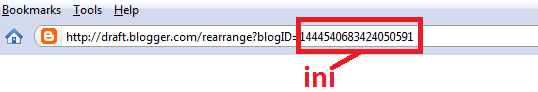
Langkah 4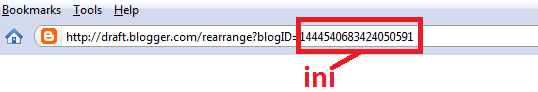
Warna Kuning : masuk kan code gambar follow. Di bawah ini Ada beberapa code .. kalau suka ambil saje... percuma jugak.

http://i21.photobucket.com/albums/b271/kozumi_ro/buttonfollowputih.png

http://i21.photobucket.com/albums/b271/kozumi_ro/buttonfollowbiru.png

http://i21.photobucket.com/albums/b271/kozumi_ro/buttonfolloworen.png

http://i21.photobucket.com/albums/b271/kozumi_ro/buttonfollowpink.pngLangkah 5
Warna Biru : masuk kan code gambar Dashboard. Di bawah ini Ada beberapa code .. kalau suka ambil saje... percuma jugak.

http://i21.photobucket.com/albums/b271/kozumi_ro/buttondashboardputih.png

http://i21.photobucket.com/albums/b271/kozumi_ro/buttondashboardbiru.png

http://i21.photobucket.com/albums/b271/kozumi_ro/buttondashboardoren.png

http://i21.photobucket.com/albums/b271/kozumi_ro/buttondashboardpink.png


{ 1 ulasan... read them below or add one }
Tq..
26 July 2012 at 20:52
Post a Comment
Terima kasih kerana memberi komen. Sila datang kembali ya !
Kami akan cuba membalas komen anda secepat yang mungkin.